USB Shield Arduino + Servo Control PS3
The USB port is perhaps one of the ports most used, thousands of devices work through a USB port, but we are accustomed to external devices using this port and we think that can only be connected to a desktop PC or laptop, but there are cards that allow us to perform the same function of a PC and control devices using this port and this way you can create applications which can connect an external device such as control PS3, mouse, keyboard, camera, code scanner, a cellphone, among many others.
This is the case of the USB module for Arduino projects, known as USB Host Shield. It is called the host, because acts as a master controller.
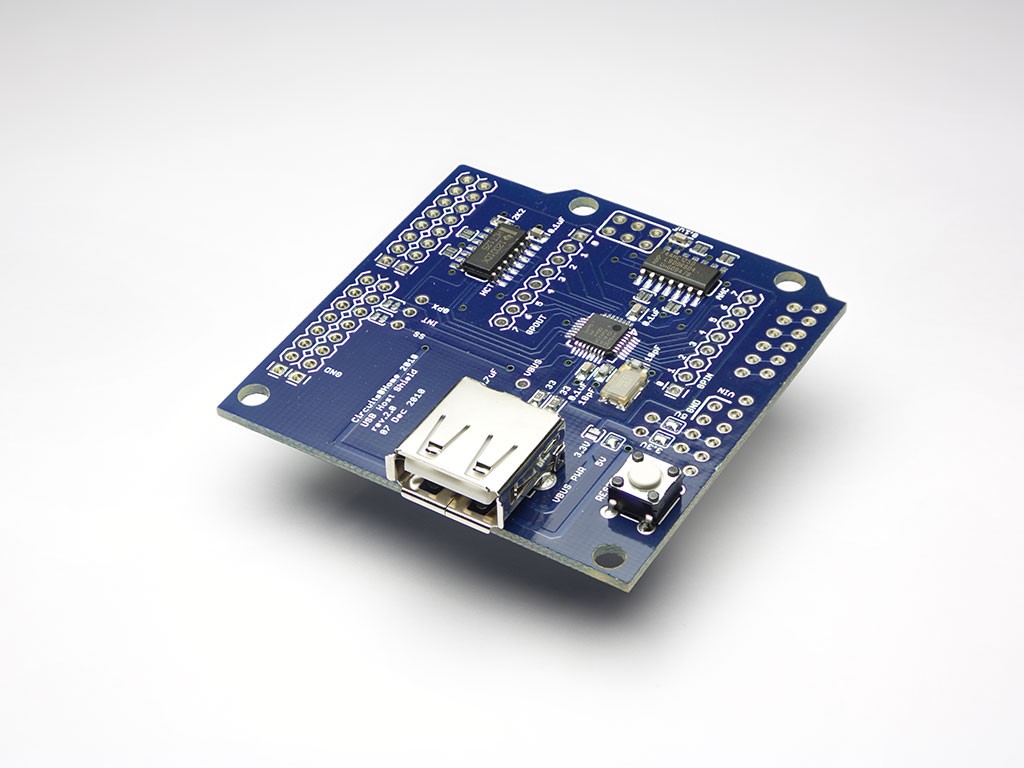
How to connect an USB Shield Arduino and PS3 control to move servo?
Assembled with a development board Arduino Uno or Arduino Mega, you can control external devices and conduct applications that allow to interact with them.
This time we will have a very simple test, making the management of a servo motor through a PS3 control.
The library that we will use for this test you found in the following LINK and should download it and add in Arduino programming software libraries file.
Once downloaded, open the PS3USB example shown in this library.
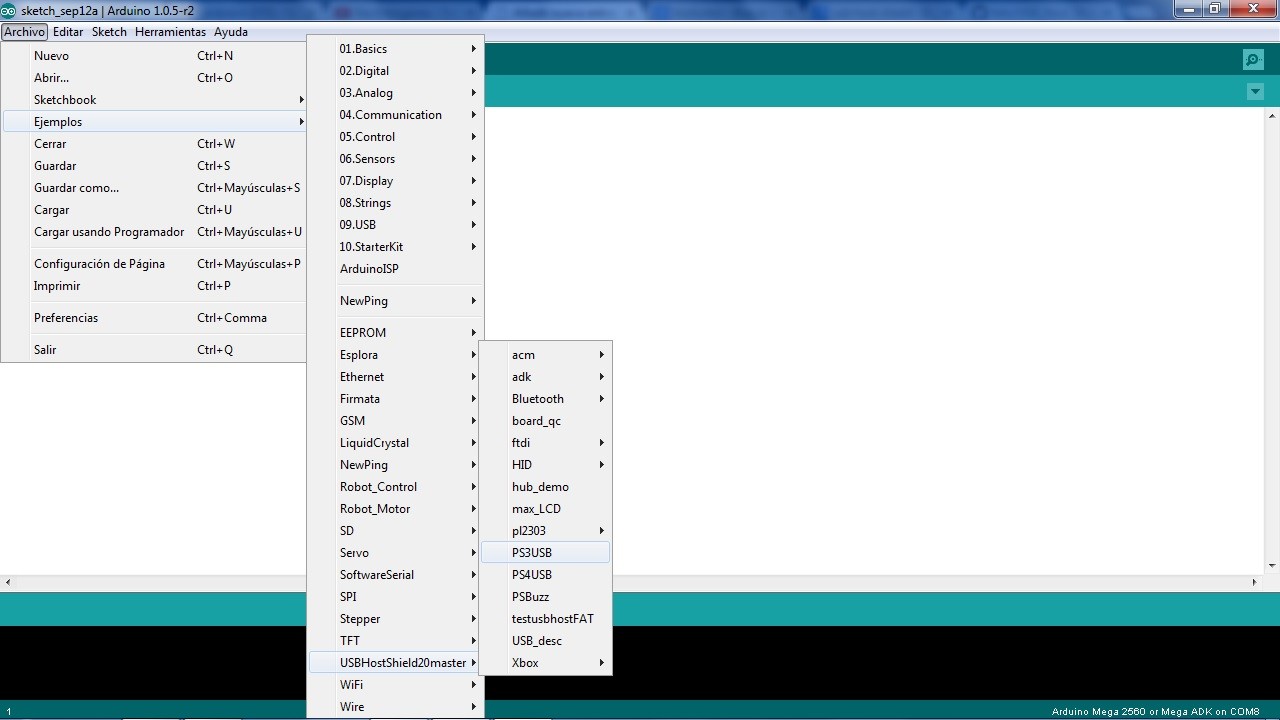
Once opened, it is compiled and loaded into the Arduino board, connect the PS3 USB control and through the “serial monitor” check that show when you press any PS3 button.
Having done that, we add the library to control the servo motor and the instructions that will move the servo to left and right.
In the video below we show step by step where adding instructions and how to test the PS3 controller with the servo.
The following links are to download the complete code to control servo motor and the link to download the USB Host Shield library:
If you liked this article share it.
